QuickLook is an app that lets you use the Mac feature of the same name on Windows devices. This feature, for those who have never used it, lets you quickly view the content of any file you have selected, without needing to open it. You can open text or PDF documents, photos, videos, compressed files, and much more.
The way QuickLook works is quite simple. Once the program is running in the background, simply tapping the spacebar will cause a pop-up window to appear, showing you all the content of the selected file. If it is an .exe file, you can see its size and last modification date whereas, if it is a video, you can start watching it immediately, without needing to open a player.
The full list of formats that QuickLook supports is huge: .png, .apng, .jpg, .bmp, .gif, .psd, .zip, .rar, .tar.gz, .7z, .mp4, .mkv, .m2ts, .ogg, .mp3, .m4a, .htm, .html, .pdf, .ai, .csv, .eml, .msg, .md, .markdown, all text formats, and even some additional formats if you install plugins. In short, you can see a preview of practically any file on your PC.
QuickLook is a very simple program, thanks to which one of Mac's most interesting features is brought straight to your Windows computer. The program is 100% portable and does not require installation. You just need to leave it running in the background and sit back and enjoy.




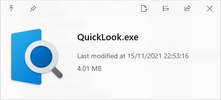

















Comments
The best programs so far. Thank you.